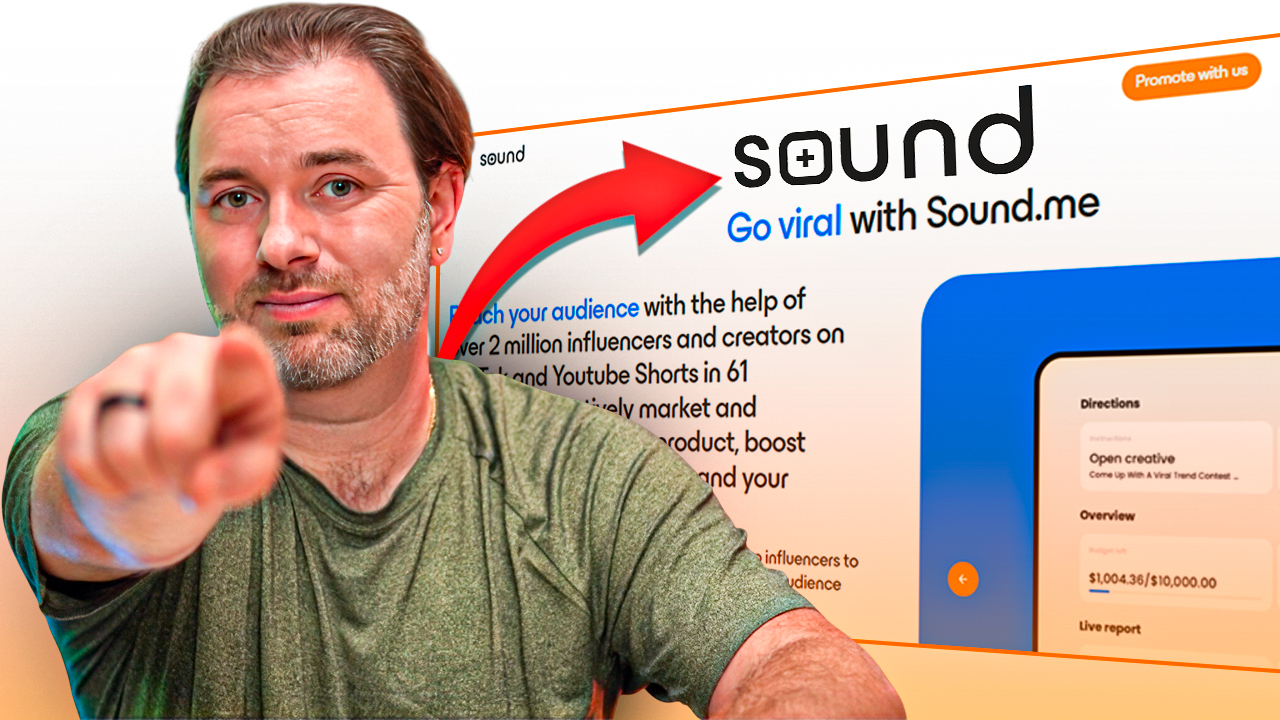Top 7 Free Tools Every TikTok Creator Should Use
Creating scroll-stopping TikTok content takes more than just a good camera angle. Whether you’re just starting out or leveling up your content game, the right tools can help you streamline your workflow, boost your visibility, and keep your creativity flowing—all without breaking the bank.
Here are seven free tools every TikTok creator should have in their kit in 2025:
1. TikTok Creative Center – Trend Discovery Made Easy
Want to know what sounds, hashtags, and creators are trending right now? Look no further.
What it does:
- Shows real-time trending sounds & hashtags
- Highlights viral creators by category
- Gives you insights into ad creatives
Why creators love it:
It's like getting a backstage pass to TikTok's algorithm. Use the Top Trending section to spot viral opportunities early and stay ahead of the game.
Pro tip: Pick sounds with “moderate competition” for the best growth potential.
Access via Desktop:
2. SnapTik – Download Videos Without Watermarks
Sometimes you want to repost content to other platforms or keep clean drafts for your portfolio. That’s where SnapTik comes in.
What it does:
- Lets you download TikTok videos (yours or others') without the watermark
Why creators love it:
You can repurpose your best content across Instagram Reels, YouTube Shorts, or even your website—without the distracting TikTok logo.
Important: Always credit original creators if it’s not your content.
Download or Use:
(No official iOS app; use via browser.)
3. Unfold – Create Stunning Story Templates and Link in Bio Pages
If you’re sharing your TikToks as stories or reels, Unfold helps you stay sleek and consistent. And beyond visuals, Unfold also lets you build a mobile-friendly link-in-bio page—like Linktree—so your followers can easily find all your content in one place.
What it does:
- Provides beautiful templates for story-style content
- Helps with cohesive branding across Instagram, TikTok, and more
- Lets you create a customizable bio link page (perfect for creators with multiple platforms, shops, or series)
Why creators love it:
It’s perfect for creators who care about aesthetic and layout. Whether you’re announcing a new post, repurposing TikToks, or building your digital hub, Unfold makes it look professional and on-brand.
Download:
- iOS (Apple App Store)
- Android (Google Play)
(No desktop version available.)
4. Lightroom Mobile – Next-Level Visual Editing
Great lighting makes great content, and Lightroom puts pro-level control in your hands—no DSLR required.
What it does:
- Professional photo editing tools on mobile
- Presets for cohesive color palettes
- Great for adjusting thumbnails, profile pictures, and behind-the-scenes shots
Why creators love it:
Whether you’re fine-tuning a thumbnail or enhancing a visual hook for your TikTok, Lightroom ensures your visuals are crisp and scroll-stopping.
Download:
5. Canva – Design, Thumbnails & Branding All in One
Whether you’re creating an aesthetic bio link image or a custom video cover, Canva makes it effortless.
What it does:
- Free templates for TikTok thumbnails, profile banners, and story covers
- Drag-and-drop interface
- Mobile-friendly
Why creators love it:
You don’t need a design degree to make your profile pop. Canva’s TikTok-friendly templates help you stay on-brand and eye-catching.
Tip: Use Canva to create a consistent aesthetic across platforms (IG, YouTube, TikTok).
Download or Use:
- iOS (Apple App Store)
- Android (Google Play)
- Desktop (Web)
6. AnswerThePublic – Know What People Are Asking
If you’re creating educational, niche, or value-packed content, AnswerThePublic is your secret weapon.
What it does:
- Shows real user questions based on keywords
- Helps you create content that answers real curiosity
- Great for niche creators or businesses
Why creators love it:
It’s like reading your audience’s mind. Use it to come up with video ideas, hooks, or series that actually resonate.
Tip: Plug in your niche keyword (e.g. “vintage fashion” or “crypto tips”) and see what your next 5 videos should be about.
Access via Desktop:
- AnswerThePublic
7. Last but Not Least: A Video Editor – CapCut
You knew this was coming. Every TikTok creator needs a solid editing app—and CapCut is the most popular for a reason.
What it does:
- Easy, high-quality video editing
- Built-in templates, filters, and effects
- Auto captions and trending transitions
Why creators love it:
CapCut is optimized for short-form video, so your edits sync perfectly with TikTok trends. Whether you're making cinematic montages or reaction content, CapCut delivers—no subscription needed.
Note: If you're looking to explore alternatives, we shared 5 other free video editors in a previous blog post.
Download or Use:
Final Thoughts
Being a TikTok creator in 2025 means more than just posting—it’s about staying strategic, inspired, and consistent. The good news? You don’t need to spend a dime to create next-level content. These tools are totally free and totally game-changing.
Keep creating. Keep sharing. And keep leveling up.


.png)







.png)
%20copy.jpg)

.jpg)
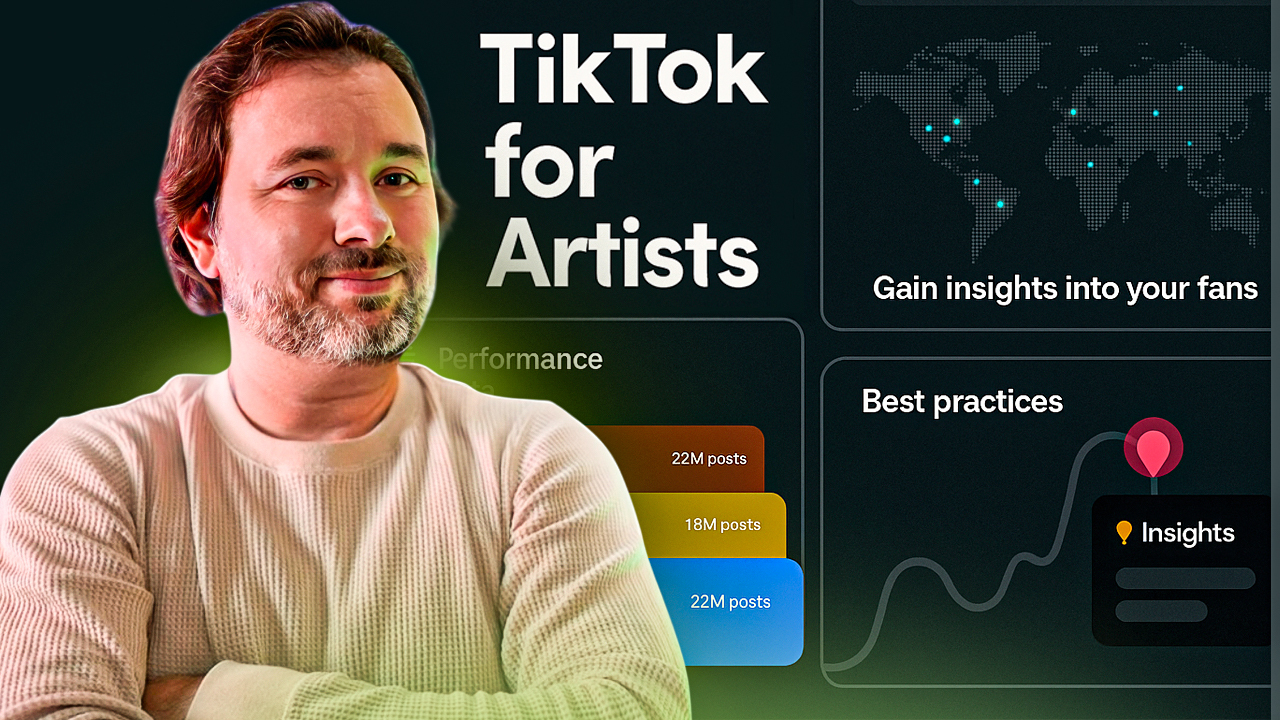
.jpg)
%20copy.jpg)
%20copy.jpg)



.png)
.png)

.png)
.jpg)
.jpg)
.png)

.png)



.png)
.png)
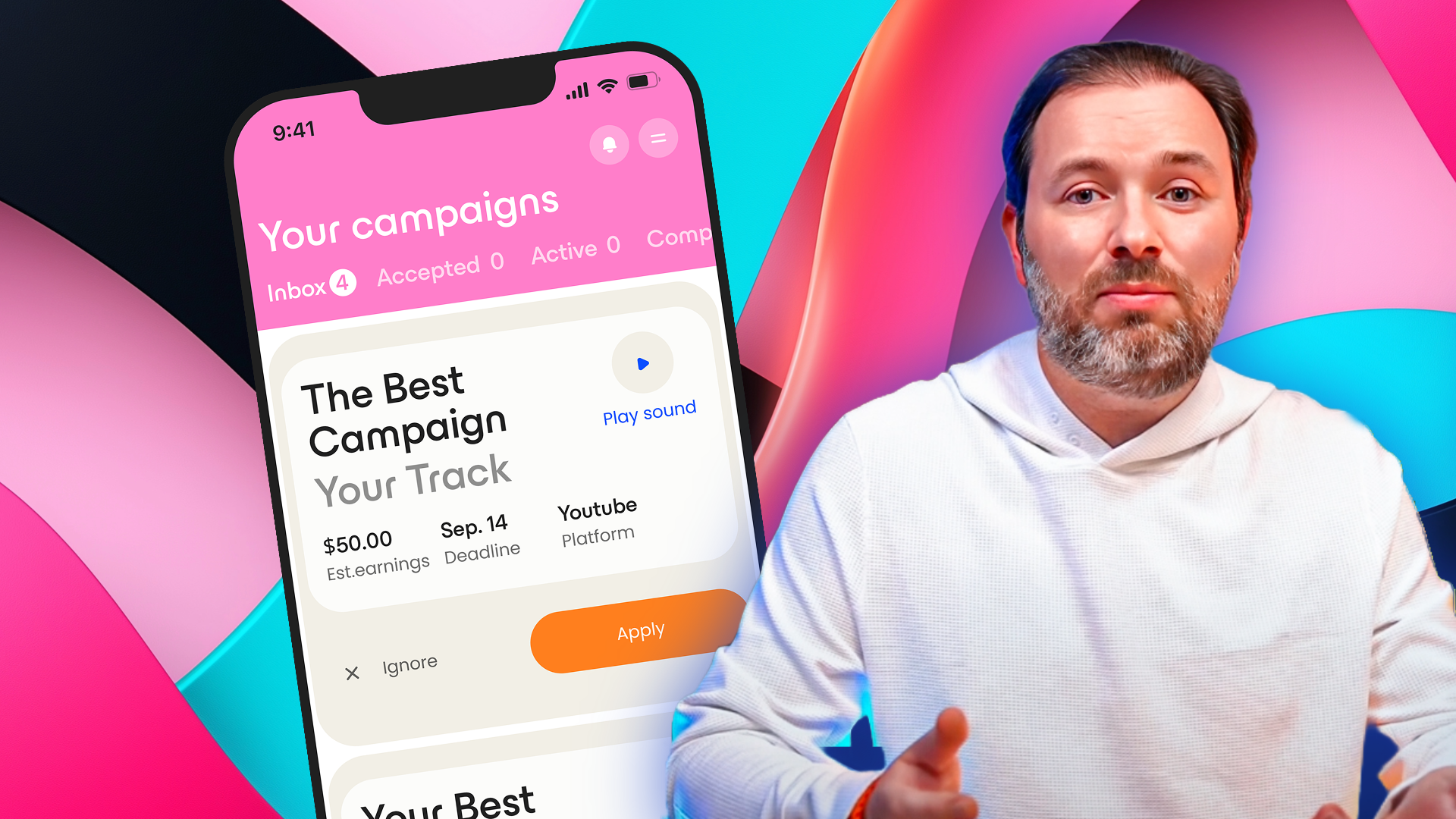
.png)