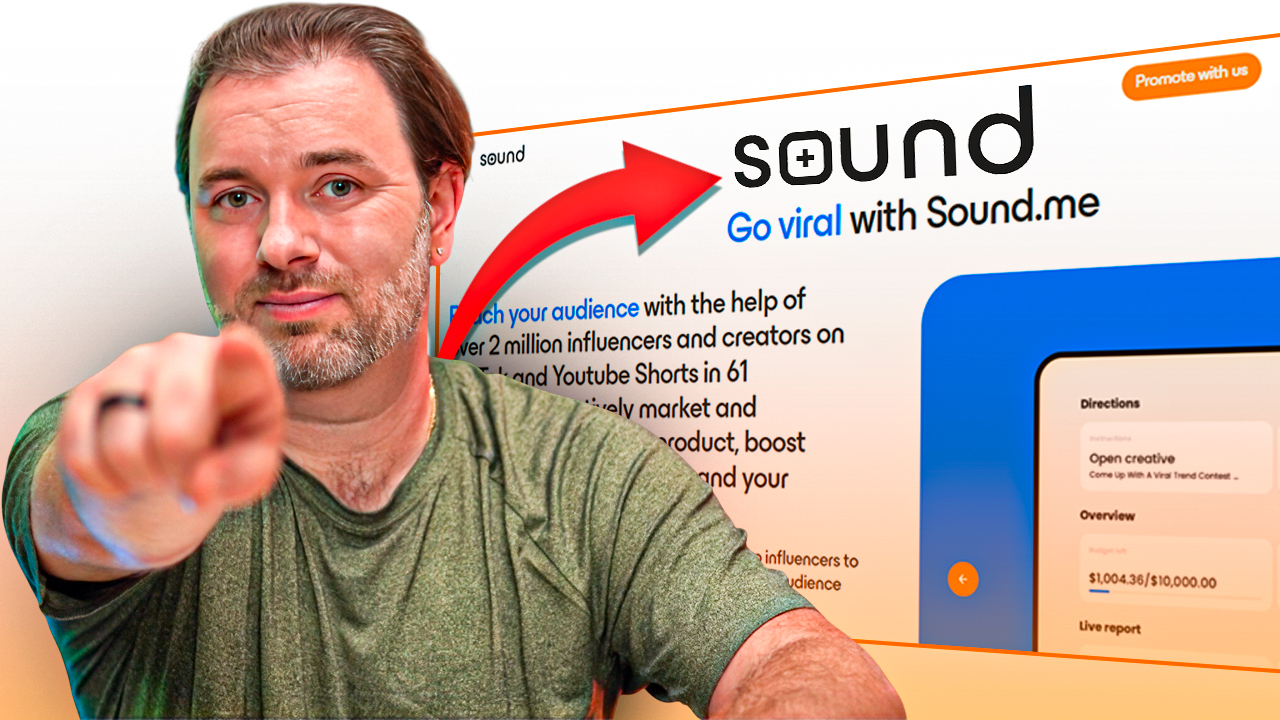How to Improve Your UGC Quality With the Equipment You Already Have
In the creator world, one belief refuses to die: “I need a better phone to make good videos.” But the truth—supported by creator education from platforms like YouTube, Adobe, and Vimeo—is that your technique matters far more than your device.
Whether you’re using a mid-range Android, an older iPhone, or a basic webcam, you can dramatically improve your User-Generated Content (UGC) quality by focusing on the fundamentals of lighting, audio, framing, and storytelling.
This guide breaks down the exact upgrades you can make without buying new gear.
1. Lighting: The #1 Quality Booster (and It’s Free)
Trusted creator platforms and production guides repeat the same idea: lighting affects perceived quality more than camera specs.
Use natural light strategically
- Face a window—never put the window behind you.
- Soft, indirect daylight looks professional and flattering.
- Film during the “golden hours” (early morning or late afternoon) for warmer, cinematic tones.
Use household items as diffusers
Harsh shadows? Try using everyday objects to soften the light:
- A thin white bedsheet over the window
- A white T-shirt
- Baking parchment taped in front of a lamp (not touching the bulb directly)
- A lamp bounced off a white wall or ceiling instead of directly at your face
These simple tricks create a softer, more cinematic look, even on older cameras.
Avoid mixed light
Different bulbs and light sources create different color tones (yellow, blue, green). To keep your image clean and consistent:
- Turn off indoor lights when using daylight.
- If you’re using lamps only, use similar bulbs to avoid color shifts.
2. Audio Quality Is More Important Than Video Resolution
Viewers are more likely to forgive lower video quality than bad sound. Good news: improving audio is one of the easiest and cheapest upgrades you can make.
Record where the sound is controlled
- Close windows to reduce traffic and street noise.
- Turn off fans, AC, and other constant background sounds.
- Use soft furnishings—carpets, curtains, blankets on chairs or walls—to reduce echo and reverb.
Use your built-in mic wisely
- Move the phone closer to your face (about arm’s length).
- Tilt the mic toward your mouth rather than your chest or the ceiling.
- Hold the phone or device in a way that doesn’t cover the microphone.
- Whenever possible, avoid recording while walking or moving a lot.
Try voice memos for cleaner audio
Many creators record audio separately using a voice memo app in a quiet room, then sync it during editing. Your phone’s built-in audio recording app can often capture clearer sound than audio recorded directly in a social app.
3. Frame Like a Filmmaker (Even With a Budget Phone)
Good framing and composition can make almost any device look professional. A few basic rules go a long way.
Follow the “rule of thirds”
Imagine your screen divided into a 3x3 grid. Place your eyes roughly one-third down from the top of the frame. This instantly looks more polished than having your face too low or too high.
Keep your lens at eye level
Low angles can feel unflattering or intimidating, and high angles can feel distant or awkward. Eye-level framing gives a natural, conversational, and trustworthy feel.
Use the background to your advantage
You don’t need a perfectly curated studio. Just aim for:
- Less clutter—remove distracting piles, mess, or random objects.
- A bit of depth—step a little away from the wall instead of standing right against it.
- One or two elements that show personality—plants, books, posters, instruments, or art.
Clean your lens
This is the simplest but most overlooked tip. Your phone is constantly handled, so fingerprints and smudges are almost guaranteed. Wipe the lens with a soft cloth before every shoot. A clean lens can make a bigger difference than a new camera.
4. Stabilization: Don’t Shoot Shaky Footage
Shaky video feels “amateur” immediately. You don’t need an expensive gimbal to stabilize your shots.
DIY stabilization ideas
- Stack books and lean your phone against them.
- Use a mug or cup as a makeshift tripod.
- Hold the device with two hands and tuck your elbows into your body.
- Rest your elbows or phone on a table, shelf, or chair for extra stability.
Use built-in stabilization
Many phones include digital stabilization options. Turn this on, especially for walking shots or handheld B-roll. Even small corrections help your video feel more professional.
5. Make the Most of Your Camera Settings
You don’t have to be a manual mode expert to get better results. A few simple habits can lift the quality of your footage.
Shoot with the rear camera when possible
Rear cameras are usually much better than front cameras in terms of sharpness and dynamic range. For talking to camera, you can still use the front-facing camera, but for product shots or B-roll, consider switching to the rear lens.
Use higher frame rates for movement
- 30 fps works well for talking-to-camera content.
- 60 fps can look smoother for action, product demos, or transitions.
Higher frame rates can also help if you want to slow down footage slightly for smoother, more cinematic moments.
Lock exposure and focus
On most phones, you can tap and hold on your subject until you see a focus/exposure lock icon. This prevents your phone from constantly adjusting brightness or focus while you’re filming, which can be distracting.
6. Edit Smarter, Not Harder
Editing is where your raw clips start to feel like real content. Tools like CapCut, InShot, Adobe Premiere Rush, and other mobile editors make it easy to polish your footage on almost any device.
Basic editing rules from video pros
- Cut aggressively—remove long pauses, “umms,” and dead time.
- Use text overlays to highlight key phrases or calls to action.
- Use transitions sparingly—simple cuts often look more professional than flashy effects.
- Align cuts or transitions with music beats to make the video feel more dynamic.
Fix exposure and color with presets
Even free apps include built-in filters and presets. Use them lightly to:
- Add a bit of contrast so the image doesn’t look flat.
- Improve skin tones and overall warmth.
- Give your content a consistent look across multiple videos.
You don’t need to color grade like a Hollywood film. Small tweaks can make your video look more polished and intentional.
7. The Real Secret: Storytelling > Equipment
Platforms like TikTok, Instagram Reels, and YouTube Shorts repeatedly emphasize the same idea: “Content that resonates beats content that just looks perfect.”
You don’t need the newest smartphone. You need:
- A clear message—what is this video about, and why should someone care?
- A hook in the first 2 seconds—an intriguing line, question, or visual.
- Relatable or entertaining delivery—talk like you’re speaking to a friend.
- Visual clarity—good light, understandable audio, and simple framing.
Short-form platforms reward impact and watch time, not megapixel counts. If viewers stay, rewatch, or share, the algorithm will favor your content, regardless of whether it was shot on the latest model.
8. What Successful Creators Learn Early
If you study successful creators, you’ll notice a pattern: early on, most didn’t have high-end gear—but they did master the basics.
They focus on:
- Clear, relatable ideas.
- Strong hooks and engaging pacing.
- Good lighting and understandable audio.
- Consistent posting and continuous improvement.
The consensus across creator education resources is clear: Great content is about technique and intention—not the gear.
Final Thoughts: Your Creativity Is the Real Upgrade
Expensive equipment can help, but it won’t fix:
- Poor lighting
- Unclear audio
- Messy framing
- Flat or confusing editing
- Weak storytelling or no clear message
But if you master the basics, your UGC will immediately look and feel better—even on a several-year-old smartphone.
You don’t need an expensive phone
You need technique.


.png)







%20copy.jpg)






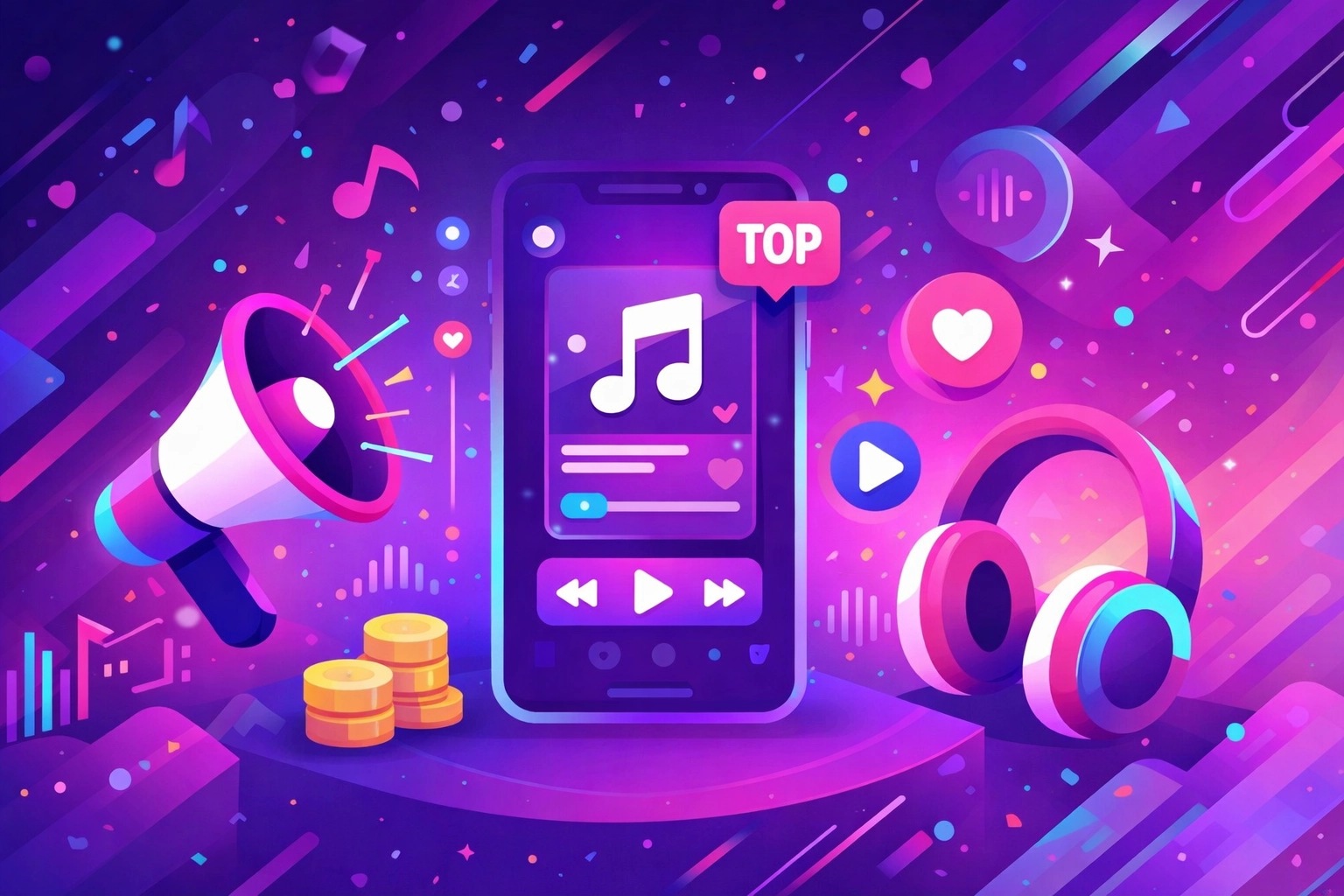


.jpg)
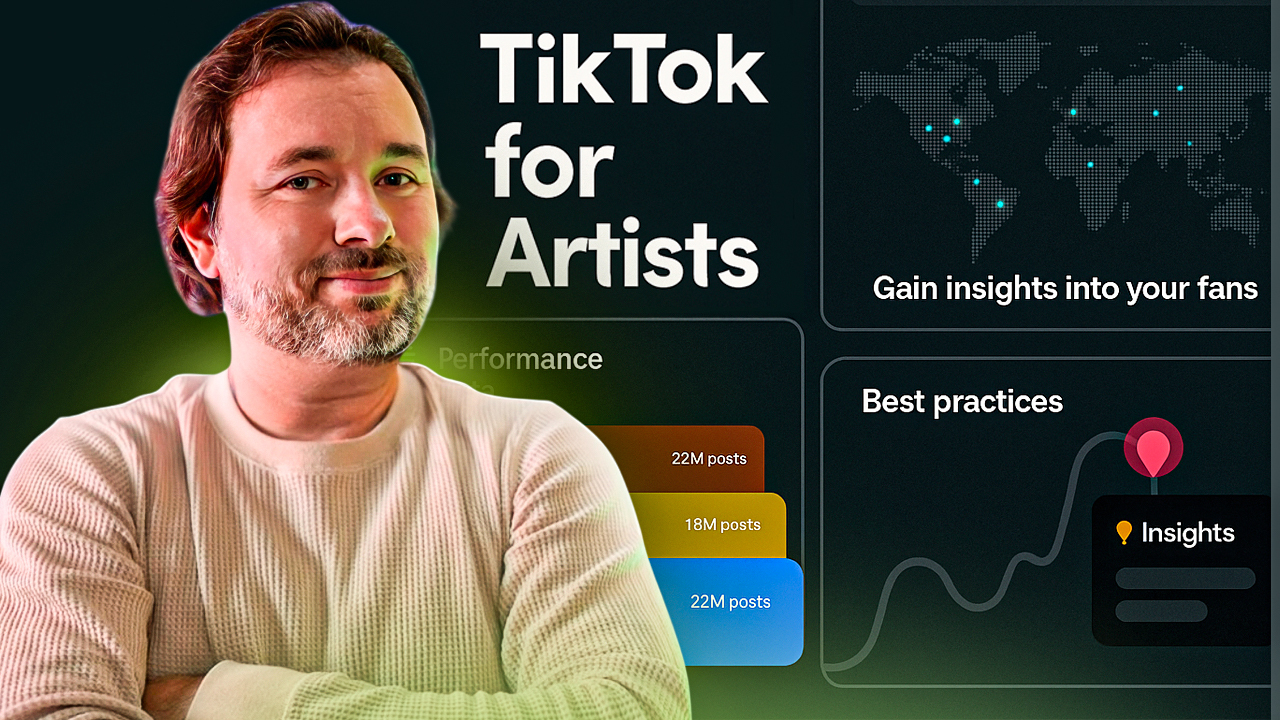
.jpg)
%20copy.jpg)
%20copy.jpg)



.png)
.png)

.png)
.jpg)
.jpg)
.png)

.png)
.png)



.png)
.png)
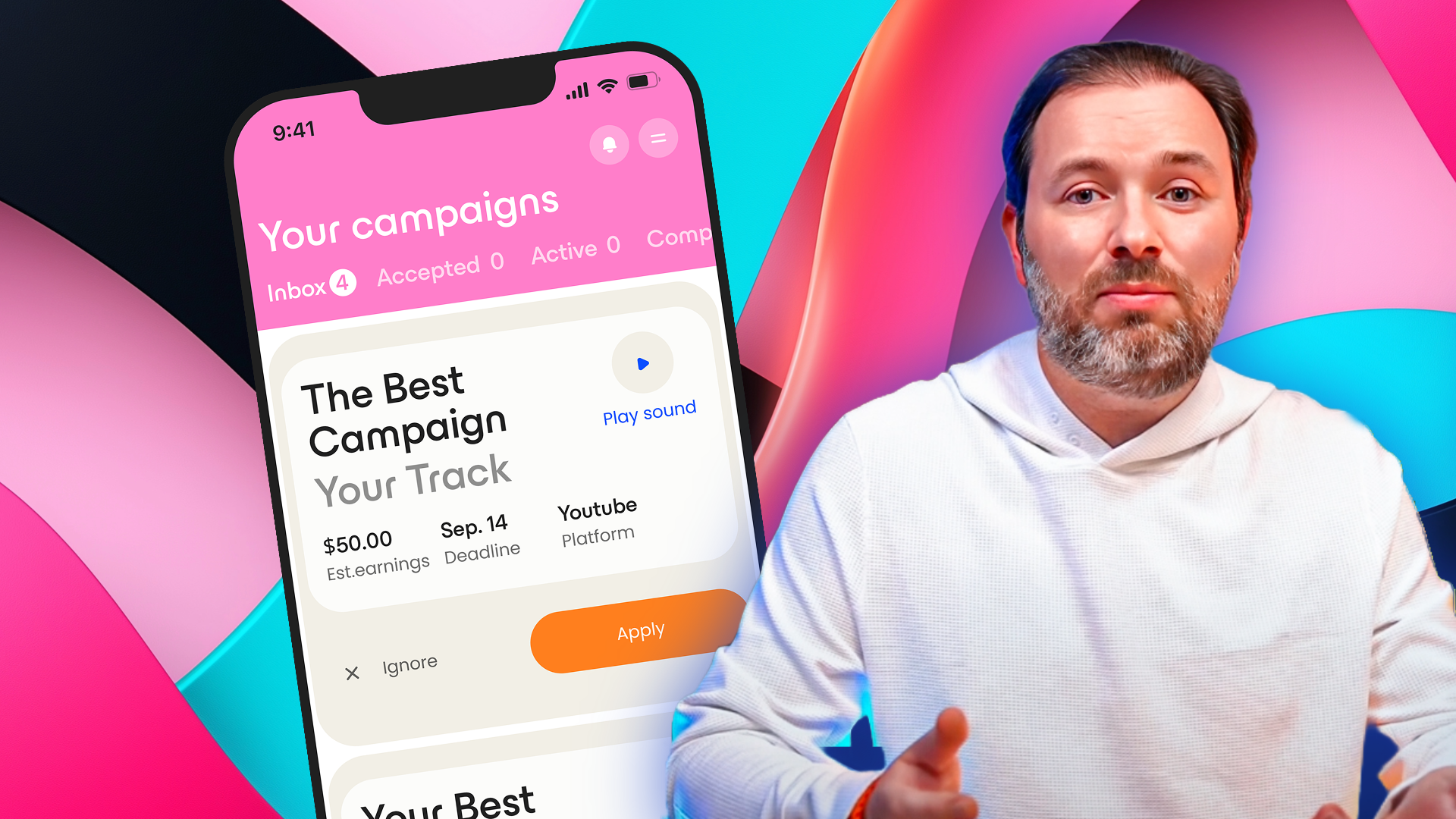
.png)