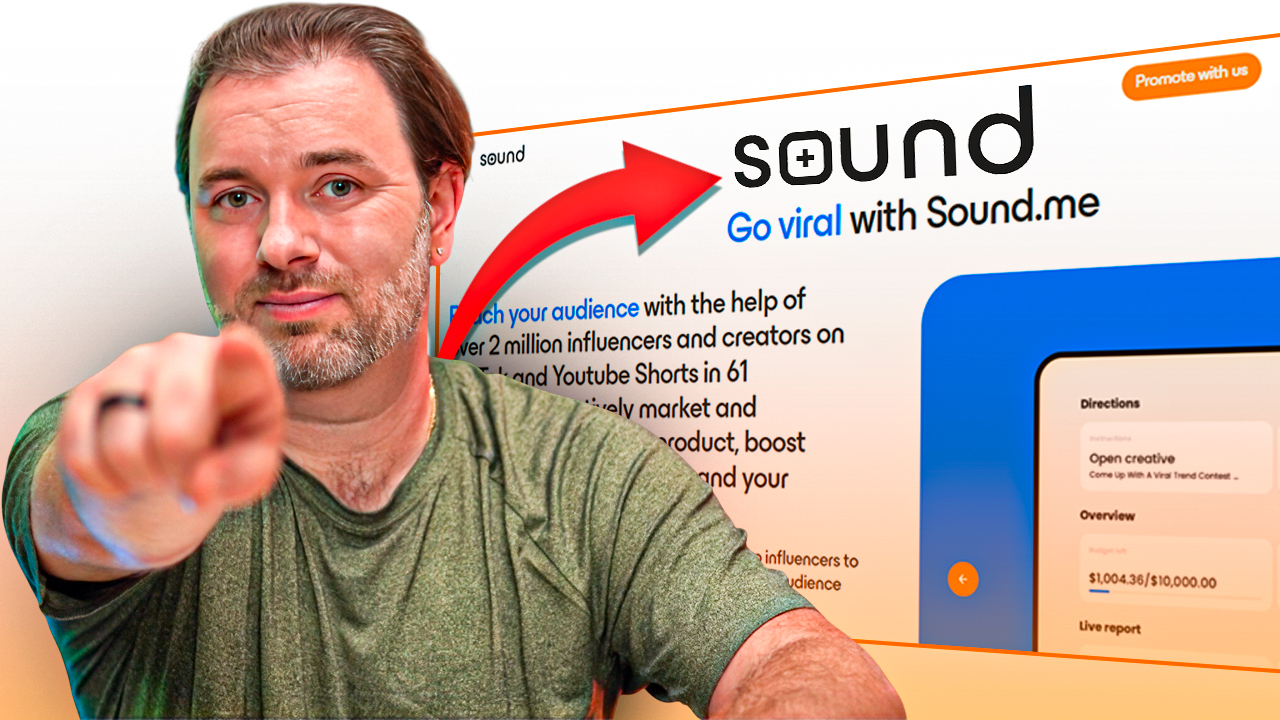In an era of endless scrolling, capturing attention is a constant challenge. The solution isn’t just eye‑catching visuals—it’s telling a story people can hear and read. Research shows that audio and accessibility features make a measurable difference. On TikTok, for example, 88 % of users say sound is essential to the experience and 73 % will stop and look at ads with audio. Conversely, 92 % of mobile users and 83 % of desktop users watch video without sound, meaning text‑based elements are equally important. Using voice‑overs, text‑to‑speech (TTS) and captions together ensures you reach viewers who prefer to watch with sound on and those who scroll in silence.
1 Why Voice‑Overs Still Matter
A voice‑over is narration recorded separately and layered on top of your visuals. In marketing and education, it turns raw footage into a coherent story, guiding viewers through your message.
- Enhances engagement and comprehension: According to Nielsen, 79 % of audio consumption happens while people multitask, such as driving or working. A well‑crafted voice‑over keeps your content engaging even when viewers aren’t looking at the screen.
- Boosts completion rates: Surveys of content creators report that adding professional voice‑overs doubles video completion rates, leading to more views and stronger brand recognition.
- Adds emotional depth: Skilled narrators break down complex ideas, emphasize key points and build trust. The global voice‑over market has grown to about US $4.4 billion, and animated videos (which rely heavily on narration) account for about 33 % of video ads worldwide.
- Professional vs. DIY: A professional voice actor brings credibility, adapts to different tones and has access to quality recording equipment. They save time and ensure your message sounds polished.
Pro Tips for Voice‑Overs
- Write a script first. Plan what you want to say and the visuals that support it.
- Record in a quiet space. A closet or padded room works; simple acoustic treatments like blankets or bookshelves reduce echo.
- Use a decent mic and pop filter. USB microphones are affordable, and a pop filter reduces harsh sounds.
- Vary your tone. A monotone delivery loses attention. Practice pacing, emphasis and energy to match your brand personality.
- Edit separately. Record the voice‑over as a separate track and sync it to your video during editing. Apps like CapCut, Adobe Premiere or Descript make this easy.
2 Text‑to‑Speech: Quick, Trendy and Inclusive
TTS converts written text into a digital voice. TikTok’s text‑to‑speech feature was introduced to help visually impaired users, but it quickly became a creative tool for storytelling and memes. Here’s why it works:
- Instant recognition: The familiar AI voice sets the tone immediately and can signal humor or sarcasm.
- No recording equipment needed: You simply type your script and choose a voice style.
- Anonymity and convenience: TTS lets you stay off camera or avoid recording your own voice.
- Accessibility: Modern TTS supports multiple languages and benefits people with visual impairments, learning disabilities and non‑native speakers. It also helps multitaskers consume content hands‑free.
However, TTS has limitations—tone and pronunciation aren’t customizable, voice options vary by region, and it’s best for short‑form content. Use TTS strategically:
When to Use TTS
- Short, punchy text. Ideal for listicles, memes or quick explanations.
- Contrasting voices. Pair a human voice‑over with occasional TTS lines to add humor or highlight key information.
- Accessibility cues. Use TTS to complement on‑screen text for viewers who can’t read captions easily.
3 Captions: Essential for Silent Scrollers and Inclusive Design
Captions (same‑language subtitles) display spoken dialogue and sounds on screen. They aren’t optional anymore—here’s why:
- Most people watch silently. Studies show that 92 % of mobile users and 83 % of desktop users watch video without sound. On Facebook, about 85 % of videos are watched with the sound off.
- Captions boost engagement. Facebook’s internal research found that captions increase average watch time by 12 %, and A&W Canada saw a 25 % jump in watch time after adding captions. Discovery Digital Networks recorded a 7.32 % increase in YouTube views after captioning their videos.
- Viewers prefer it. Surveys reveal that 80 % of Facebook users react negatively to auto‑playing video ads with sound, while captions make videos intelligible even when muted.
- Improves comprehension and retention. More than 100 empirical studies show that captioning improves comprehension, attention and memory for viewers of all ages. Captions are especially beneficial for people watching in a second language or learning to read.
- Accessibility features are on the rise. Wistia’s 2025 report notes that captions are the top accessibility feature marketers add and that their use has grown 572 % since 2021. Nearly half of all videos uploaded to Wistia in 2024 included at least three accessibility features.
Best Practices for Captions
- Use auto‑captioning—then proofread. Tools like CapCut, TikTok and YouTube generate captions automatically; edit them for accuracy and timing.
- Keep text readable. Choose high‑contrast colors, a legible font and appropriate size. Avoid long sentences.
- Position strategically. Place captions where they don’t cover important visual elements.
- Highlight keywords. Emphasize key phrases or punchlines to guide viewers’ attention.
4 Text‑to‑Speech and Captions for Accessibility & Compliance
Beyond engagement, captions and TTS make your content inclusive and legally compliant:
- Assists diverse audiences: TTS supports people with visual impairments or dyslexia and helps non‑native speakers by providing correct pronunciation. Captions aid deaf and hard‑of‑hearing viewers and improve comprehension for everyone.
- Supports multitasking: Many users consume content while driving, exercising or cooking; TTS and captions let them listen or read when audio isn’t practical.
- Meets accessibility standards: Global regulations like the ADA and WCAG require digital content to be accessible via assistive technologies. TTS and captions help websites and videos comply, reducing legal risks.
5 Combining All Three Tools for Maximum Impact
The most engaging videos often layer voice‑overs, TTS and captions. For example, an educational TikTok might:
- Use a human voice‑over to guide viewers through steps and build emotional connection.
- Add TTS segments for humorous asides or quick bullet points.
- Include accurate captions so viewers can follow along on mute and search engines can index your content.
This multimodal approach ensures everyone can access and enjoy your message, regardless of how they prefer to consume media.
Final Thoughts
Creating memorable video content is no longer just about stunning visuals—it’s about telling a story people can hear, read and feel. Research across platforms shows that sound drives engagement on TikTok, while most viewers silently scroll on Facebook. Voice‑overs add humanity and clarity, text‑to‑speech offers quick narration and accessibility, and captions make your content intelligible and searchable.
Use these tools together to create inclusive, professional videos that stand out in busy feeds, connect with diverse audiences and comply with accessibility laws. Apps like CapCut, Descript, Adobe Premiere and TikTok’s built‑in editing tools make it easy to script, record and sync voice‑overs, generate TTS lines and add polished captions. By investing a little extra time into audio and accessibility, you’ll make your content more engaging, more shareable and more discoverable.


.png)







.png)






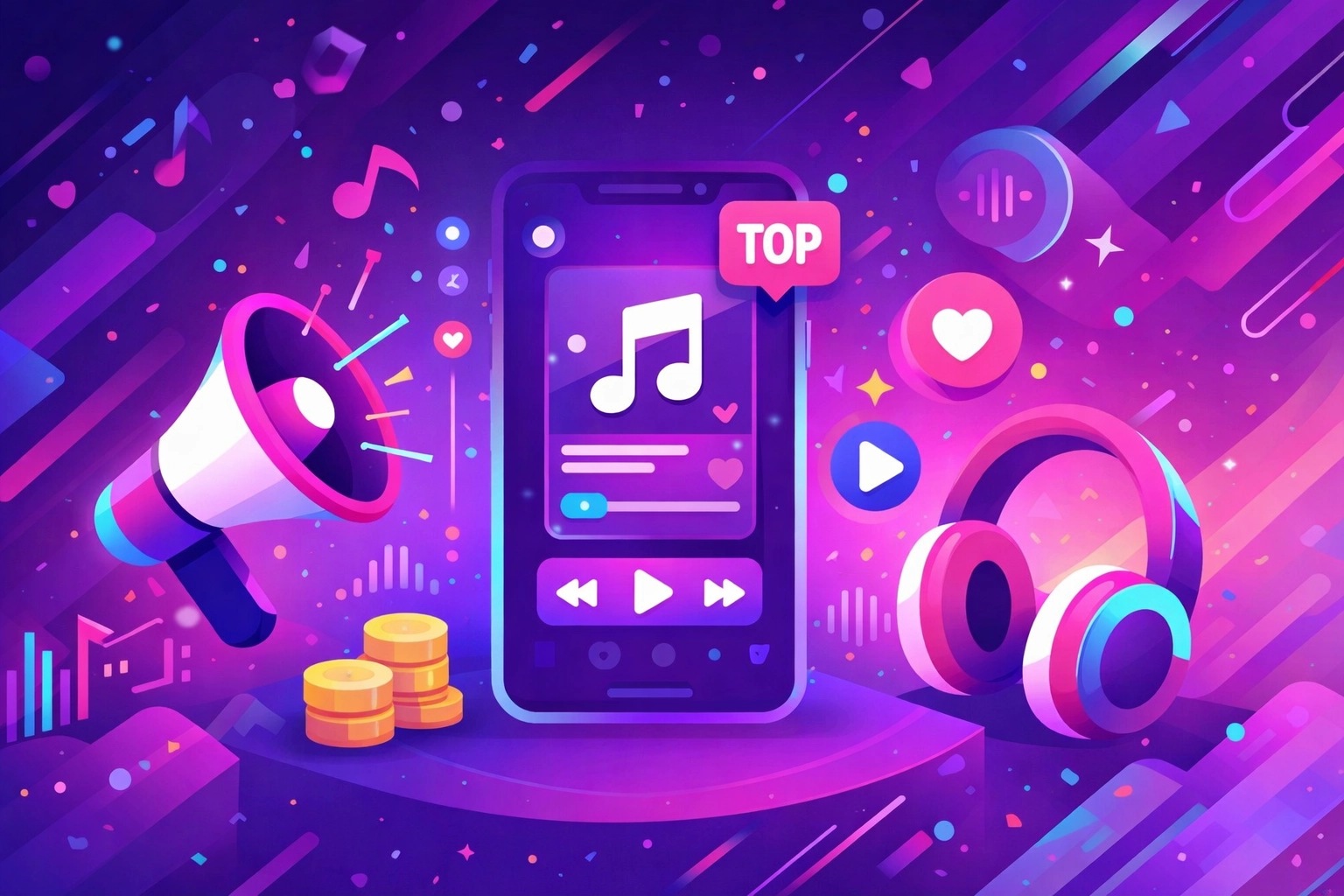

%20copy.jpg)

.jpg)
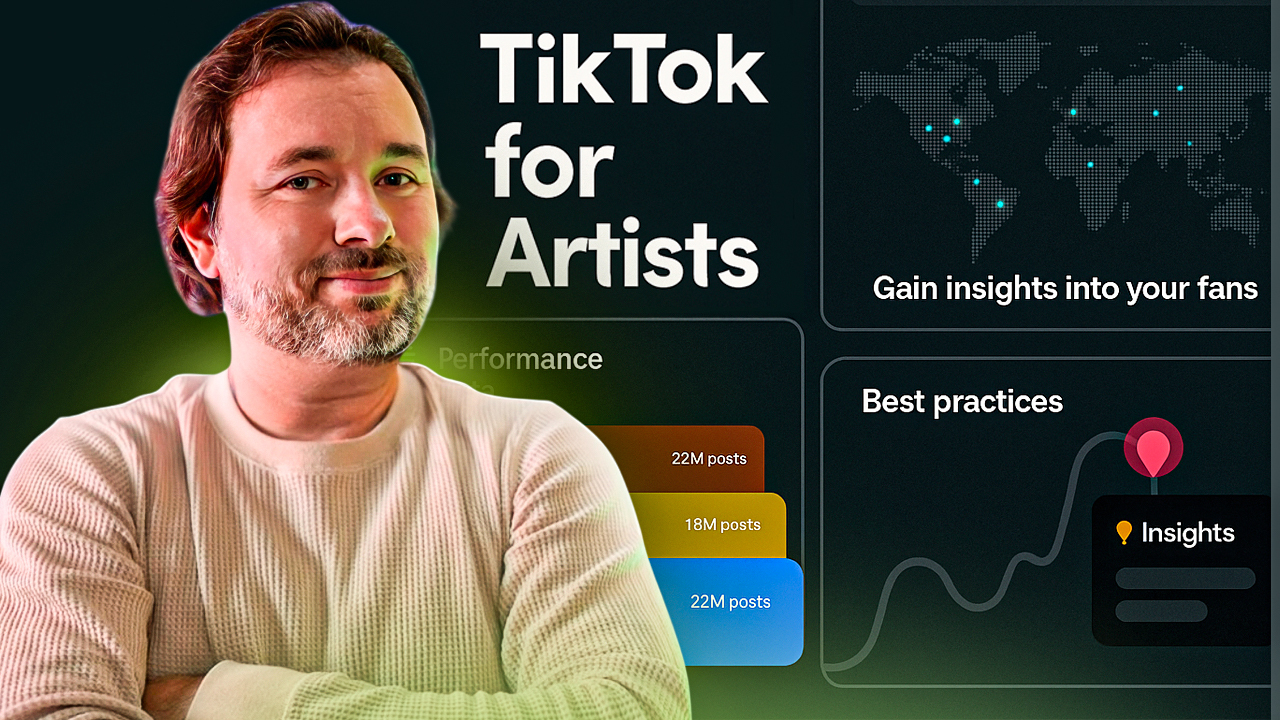
.jpg)
%20copy.jpg)
%20copy.jpg)



.png)
.png)

.png)
.jpg)
.jpg)

.png)
.png)



.png)
.png)
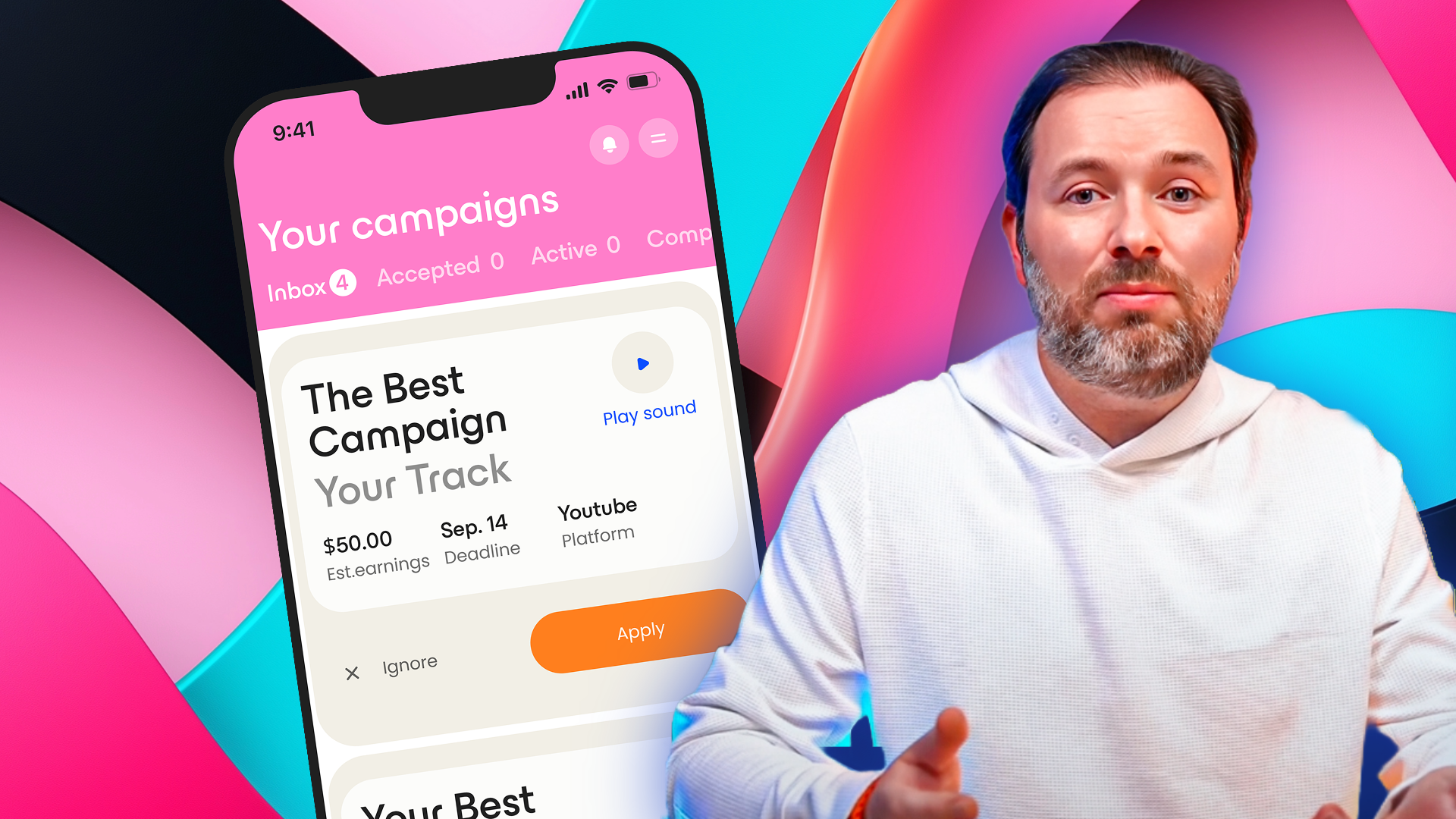
.png)